내가 입력창에서 검색어를 입력하고, 엔터를 누르면
그 검색어가 네이버로 가서 검색이 될 수 있도록 만들기
0. 코드 다운받고 셋팅
* 스켈레톤 코드 (비공개)
https://blog.naver.com/bayleaf07/223381919598
끈기와 인내를 통한 성장 ☆ : 네이버 블로그
Take pains with these things; be absorbed in them, so that your progress will be evident to all.
blog.naver.com
1. urls.py 입력
- 원래 상태

- 바뀐 상태

더보기
"""
URL configuration for firstpjt project.
The `urlpatterns` list routes URLs to views. For more information please see:
https://docs.djangoproject.com/en/4.2/topics/http/urls/
Examples:
Function views
1. Add an import: from my_app import views
2. Add a URL to urlpatterns: path('', views.home, name='home')
Class-based views
1. Add an import: from other_app.views import Home
2. Add a URL to urlpatterns: path('', Home.as_view(), name='home')
Including another URLconf
1. Import the include() function: from django.urls import include, path
2. Add a URL to urlpatterns: path('blog/', include('blog.urls'))
"""
from django.contrib import admin
from django.urls import path
from articles import views
urlpatterns = [
path('admin/', admin.site.urls),
path('index/', views.index),
path('dinner/', views.dinner),
path('search/', views.search),
]2. views.py 입력
- 원래 상태
더보기
# 여기 주석 풀어주기
# foods 중에 랜덤으로 뽑아서 출력하려고
import random
from django.shortcuts import render
def index(request):
context = {
'name' : 'stella',
}
return render(request, 'articles/index.html', context)
def dinner(request):
foods = [
'사과',
'딸기',
'바나나',
'감',
]
picked = random.choice(foods)
context = {
'foods':foods,
'picked':picked,
}
return render(request, 'articles/dinner.html', context)- 바뀐 상태

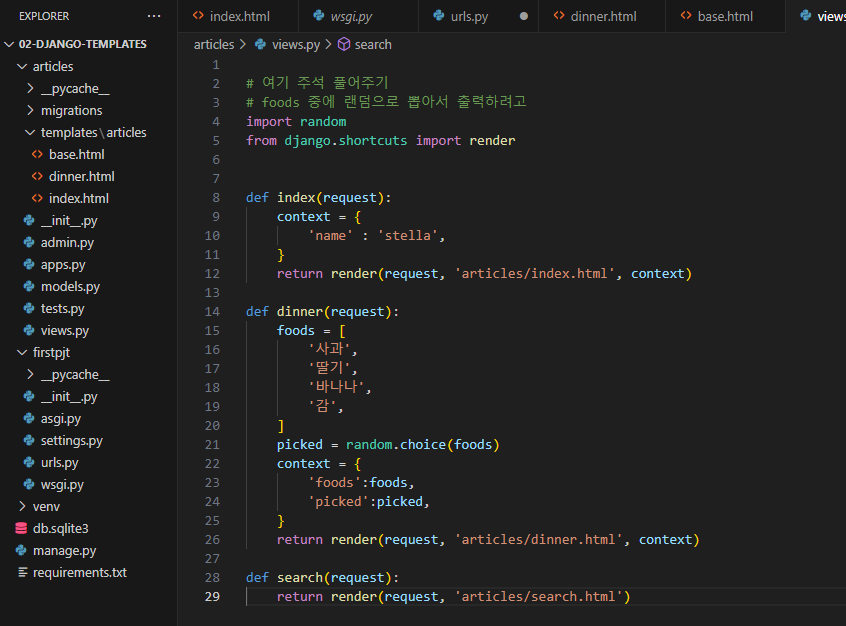
더보기
# 여기 주석 풀어주기
# foods 중에 랜덤으로 뽑아서 출력하려고
import random
from django.shortcuts import render
def index(request):
context = {
'name' : 'stella',
}
return render(request, 'articles/index.html', context)
def dinner(request):
foods = [
'사과',
'딸기',
'바나나',
'감',
]
picked = random.choice(foods)
context = {
'foods':foods,
'picked':picked,
}
return render(request, 'articles/dinner.html', context)
def search(request):
return render(request, 'articles/search.html')'WEB > Django prac' 카테고리의 다른 글
| [Django prac][HTML 3] Fake naver 실습 3 (0) | 2024.03.13 |
|---|---|
| [Django prac][HTML 2] Fake naver 실습 2 (0) | 2024.03.13 |
| [Django prac][templates 12][상속] 모든 template에 다 부트스트랩 적용하기 _ 상속구조 만들자_ dinner.html에 (0) | 2024.03.13 |
| [Django prac][templates 11][상속] 모든 template에 다 부트스트랩 적용하기 _ 상속구조 만들자_ index.html에 (0) | 2024.03.13 |
| [Django prac][templates 10][상속] 모든 template에 다 부트스트랩 적용하기 _ 셋팅부터 (0) | 2024.03.13 |
