테트리스는 「게임으로 배우는 파이썬」에서 제공된 기본 소스코드에 추가하는 방식으로 개발해보도록 하겠습니다.
1. 소스코드 파일 다운받기
더보기
""" tetris.py - Copyright 2016 Kenichiro Tanaka """
import sys
from math import sqrt
from random import randint
import pygame
# 전역 변수
pygame.init()
smallfont = pygame.font.SysFont(None, 36)
largefont = pygame.font.SysFont(None, 72)
BLACK = (0,0,0)
pygame.key.set_repeat(30, 30)
SCREEN_WIDTH = 600
SCREEN_HEIGHT = 600
screen = pygame.display.set_mode((SCREEN_WIDTH, SCREEN_HEIGHT))
clock = pygame.time.Clock()
WIDTH = 12
HEIGHT = 22
INTERVAL = 40
# TODO : FILED값을 채운다.
FIELD = []
COLORS = ((0, 0, 0), (255, 165, 0), (0, 0, 255), (0, 255, 255), \
(0, 255, 0), (255, 0, 255), (255, 255, 0), (255, 0, 0), (128, 128, 128))
BLOCK = None
NEXT_BLOCK = None
PIECE_SIZE = 24 # 24 x 24
PIECE_GRID_SIZE = PIECE_SIZE+1
BLOCK_DATA = (
(
(0, 0, 1, \
1, 1, 1, \
0, 0, 0),
(0, 1, 0, \
0, 1, 0, \
0, 1, 1),
(0, 0, 0, \
1, 1, 1, \
1, 0, 0),
(1, 1, 0, \
0, 1, 0, \
0, 1, 0),
), (
(2, 0, 0, \
2, 2, 2, \
0, 0, 0),
(0, 2, 2, \
0, 2, 0, \
0, 2, 0),
(0, 0, 0, \
2, 2, 2, \
0, 0, 2),
(0, 2, 0, \
0, 2, 0, \
2, 2, 0)
), (
(0, 3, 0, \
3, 3, 3, \
0, 0, 0),
(0, 3, 0, \
0, 3, 3, \
0, 3, 0),
(0, 0, 0, \
3, 3, 3, \
0, 3, 0),
(0, 3, 0, \
3, 3, 0, \
0, 3, 0)
), (
(4, 4, 0, \
0, 4, 4, \
0, 0, 0),
(0, 0, 4, \
0, 4, 4, \
0, 4, 0),
(0, 0, 0, \
4, 4, 0, \
0, 4, 4),
(0, 4, 0, \
4, 4, 0, \
4, 0, 0)
), (
(0, 5, 5, \
5, 5, 0, \
0, 0, 0),
(0, 5, 0, \
0, 5, 5, \
0, 0, 5),
(0, 0, 0, \
0, 5, 5, \
5, 5, 0),
(5, 0, 0, \
5, 5, 0, \
0, 5, 0)
), (
(6, 6, \
6, 6),
(6, 6, \
6, 6),
(6, 6, \
6, 6),
(6, 6, \
6, 6)
), (
(0, 7, 0, 0, \
0, 7, 0, 0, \
0, 7, 0, 0, \
0, 7, 0, 0),
(0, 0, 0, 0, \
7, 7, 7, 7, \
0, 0, 0, 0, \
0, 0, 0, 0),
(0, 0, 7, 0, \
0, 0, 7, 0, \
0, 0, 7, 0, \
0, 0, 7, 0),
(0, 0, 0, 0, \
0, 0, 0, 0, \
7, 7, 7, 7, \
0, 0, 0, 0)
)
)
class Block:
""" 블록 객체 """
def __init__(self, count):
self.turn = 0 # TODO : 다양한 모양이 나오게 변경하기
self.type = BLOCK_DATA[0] # TODO : 다양한 모양이 나오게 변경하기
self.data = self.type[self.turn]
self.size = int(sqrt(len(self.data)))
self.xpos = randint(2, 8 - self.size)
self.ypos = 1 - self.size
self.fire = count + INTERVAL
def update(self, count):
""" 블록 상태 갱신 (소거한 단의 수를 반환한다) """
# 아래로 충돌?
erased = 0
if is_overlapped(self.xpos, self.ypos + 1, self.turn):
for y_offset in range(BLOCK.size):
for x_offset in range(BLOCK.size):
index = y_offset * self.size + x_offset
val = BLOCK.data[index]
if 0 <= self.ypos+y_offset < HEIGHT and \
0 <= self.xpos+x_offset < WIDTH and val != 0:
FIELD[self.ypos+y_offset][self.xpos+x_offset] = val ## 값을 채우고, erase_line()을 통해 삭제되도록 한다.
erased = erase_line()
go_next_block(count)
if self.fire < count:
self.fire = count + INTERVAL
self.ypos += 1
return erased
def draw(self):
""" 블록을 그린다 """
pass
def erase_line():
""" TODO : 행이 모두 찬 단을 지운다. 그리고, 소거한 단의 수를 반환한다 """
erased = 0
return erased
def is_game_over():
""" TODO : 게임 오버인지 아닌지 """
pass
def go_next_block(count):
""" 블록을 생성하고, 다음 블록으로 전환한다 """
global BLOCK, NEXT_BLOCK
BLOCK = NEXT_BLOCK if NEXT_BLOCK != None else Block(count)
NEXT_BLOCK = Block(count)
def is_overlapped(xpos, ypos, turn):
""" TODO : 블록이 벽이나 땅의 블록과 충돌하는지 아닌지 """
pass
def set_game_field():
""" TODO : 필드 구성을 위해 FIELD 값을 세팅한다. """
pass
def draw_game_field():
""" TODO : 필드를 그린다 """
pass
def draw_current_block():
""" TODO : 현재 블록을 그린다 """
pass
def draw_next_block():
""" TODO : 다음 블록을 그린다 """
pass
def draw_score(score):
""" TODO : 점수를 표시한다. """
pass
def draw_gameover_message():
""" TODO : 'Game Over' 문구를 표시한다 """
pass
def runGame():
""" 메인 루틴 """
global INTERVAL
count = 0
score = 0
game_over = False
go_next_block(INTERVAL)
set_game_field()
while True:
clock.tick(10)
screen.fill(BLACK)
key = None
for event in pygame.event.get():
if event.type == pygame.QUIT:
pygame.quit()
sys.exit()
elif event.type == pygame.KEYDOWN:
key = event.key
elif event.type == pygame.KEYUP:
key = None
game_over = is_game_over()
if not game_over:
count += 5
if count % 1000 == 0:
INTERVAL = max(1, INTERVAL - 2)
erased = BLOCK.update(count)
if erased > 0:
score += (2 ** erased) * 100
# 키 이벤트 처리
next_x, next_y, next_t = \
BLOCK.xpos, BLOCK.ypos, BLOCK.turn
if key == pygame.K_UP:
next_t = (next_t + 1) % 4
elif key == pygame.K_RIGHT:
next_x += 1
elif key == pygame.K_LEFT:
next_x -= 1
elif key == pygame.K_DOWN:
next_y += 1
if not is_overlapped(next_x, next_y, next_t):
BLOCK.xpos = next_x
BLOCK.ypos = next_y
BLOCK.turn = next_t
BLOCK.data = BLOCK.type[BLOCK.turn]
# 게임필드 그리기
draw_game_field()
# 낙하 중인 블록 그리기
draw_current_block()
# 다음 블록 그리기
draw_next_block()
# 점수 나타내기
draw_score(score)
# 게임 오버 메시지
if game_over:
draw_gameover_message()
pygame.display.update()
runGame()
pygame.quit()2. 주피터 노트북에서 실행해보기

3. 짜잔 ! 실행해보면 아무것도 안나옵니다 ㅇㅅㅇ ! ㅋㅋ
앞으로 우리가 채워나가야 할 영역이에요
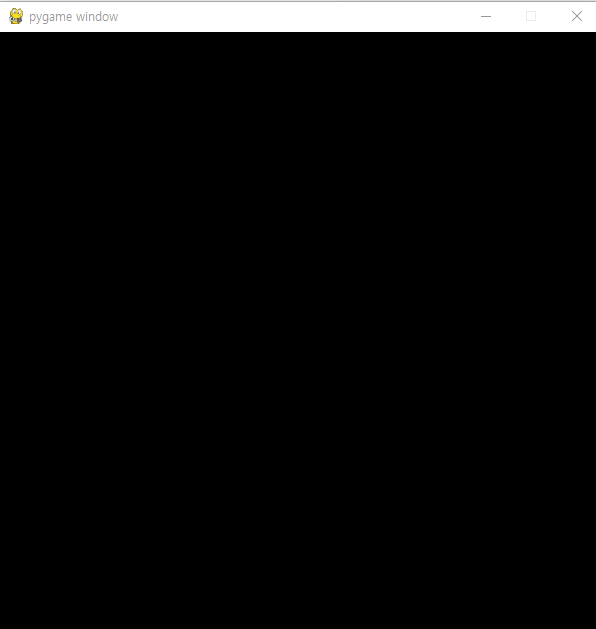
'python으로 게임 만들기 > 테트리스' 카테고리의 다른 글
| [테트리스] 7. 게임 필드 표현하기 (0) | 2024.02.22 |
|---|---|
| [테트리스] 6. 스켈레톤 코드 분석해보기 (0) | 2024.02.22 |
| [테트리스] 4. 참고할 자료 선정 _ 게임으로 배우는 파이썬 (0) | 2024.02.22 |
| [테트리스] 3. 게임 설계 (0) | 2024.02.22 |
| [테트리스] 2. 게임 예시 (다른 사람 코드 구경하기) (0) | 2024.02.22 |
