📕 Goal
Creating a bulletin board using SpringBoot
Studying how the web works by creating a bulletin board.
Continuously studying Java language, frameworks, MVC pattern, and databases afterwards.
🔧 Development Tool
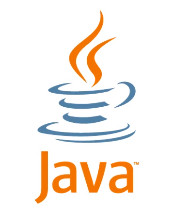 |
 |
 |
| Language JAVA |
FramgeWrok SpringBoot |
IDE IntelliJ community ver |
 |
 |
 |
| Database MariaDB |
View templete Thymeleaf |
DB access JPA (Java Persisitence API) |
📃 Table of Contents
- Setting up development environment
- Project creation
- Posting an article
- Listing articles
- Deleting an article
- Modifying an article
- Paging through article lists
▷ Detail
⭐ Table Of Contents
[SpringBoot] 0. Motivation
[SpringBoot] 1. Introduction
[SpringBoot] 2. Environment Setting _ IntelliJ
[SpringBoot] 3. Environment Setting _ Maria DB
[SpringBoot] 4. MySQL Workbench
[SpringBoot] 5. Create a Project
Create a spring boot project in intelliJ community
[SpringBoot] 6. Creating a table in the DB
Create MariaDB database ( Schema )
[SpringBoot] 7. Creating a Post Form
[SpringBoot] 8. Processing of writing text
[SpringBoot] 9. List of posts
[SpringBoot] 10. Post 'Detailed Page'
[SpringBoot] 11. Delete Postings
/ Create delete button Deletion Processing
[SpringBoot] 12. Modifying Postings
[SpringBoot] 13. Floating a message
[SpringBoot] 14. Uploading Files
[SpringBoot] 15. Paging Processing(1)
If we have 100 posts, we don't see all of them, but we see them 10 by 10. Dealing with the process. First, we will do 'paging process' in spring boot and make the results visible in the thymleaf view template.
[SpringBoot] 16. Paging Processing(2)
[SpringBoot] 17. Search function(1)
[SpringBoot] 18. Search function(2)
▷ Reference
1. 한코딩 [스프링 부트] 게시판 무작정 따라하기 : https://www.youtube.com/watch?v=frI5CoZe-vE
'WEB > SpringBoot' 카테고리의 다른 글
| [SpringBoot] 4. MySQL Workbench (0) | 2024.03.09 |
|---|---|
| [SpringBoot] 3.1 Environment Setting _ Maria DB management using Terminal (0) | 2024.03.09 |
| [SpringBoot] 3. Environment Setting _ Maria DB (0) | 2024.03.09 |
| [SpringBoot] 2. Environment Setting _ IntelliJ (0) | 2024.03.09 |
| [SpringBoot] 0. Motivation (0) | 2024.03.09 |
